We discuss the following topics in this blog:
- Data centres turning from resources to utilities
- Ultimate Focus of the Industry to Improve Operational Efficiency
- Better Processes Help Prevent Errors
- STL ThinkAhead Data centre with future-ready data solutions
In addition to these topics, we shall also be answering the following FAQs:
- What is Data Centre?
- What is WiFi?

Contents
Overview
From resource to utility – the pandemic has transformed everything at large. While the world was faced with an economic arrest, the sudden shutdown would have impacted us in all the worst ways had we given up! One of the greatest reasons behind escaping the treacherous snares of COVID-19 is our sheer ability to virtually continue with work, education, business and entertainment. That said, people are slowly but gradually getting used to working from home, and for more reasons than one, it is here to stay.
This is precisely why data centres have turned from resources to utilities and shall continue to serve that way. For instance, when you flip the switch, you expect the lights to turn on. Similarly, you might also want to be able to seamlessly connect to online content, virtual classes or corporate networks.
With the due course of time, data centres have become increasingly reliable and efficient. However, owing to an augmented priority placed during the operating time along with constantly developing strategies of resilience, an interruption or failure in the supply of power can happen. Considering that a paramount amount of important data is organized and stored in data centres, these interruptions in power supply or downtime come at a high cost.
In fact, the imputations of such interruptions go far and beyond mere inconvenience. They also include an increase in the possibility of data breaches, reputational damage as well as a gigantic loss in terms of revenues. With such losses going up exponentially, businesses can be significantly impacted. For instance, companies have witnessed losses of over $100 million owing to the cost of outages. From skyrocketing demands to essential data stored in data centres, now the emphasis has fallen upon making a move to improve operational efficiency and lessen chances of data centre downtime.
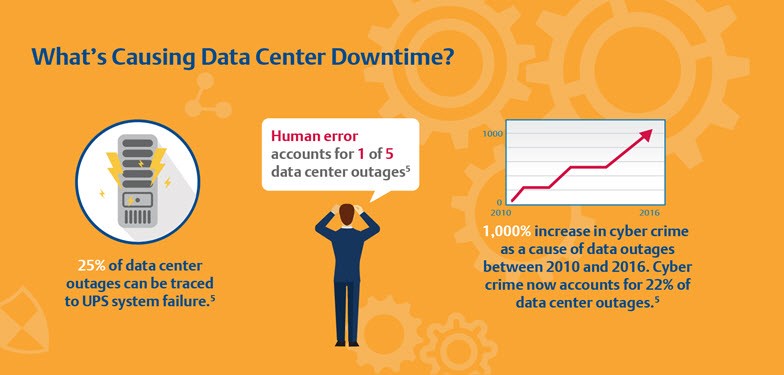
What Should be the Ultimate Focus of the Industry to Improve Operational Efficiency?
Focus on the People. Focus on the Processes
To understand how to prevent downtime, it is essential to take into account the viewpoints of those who matter most and have first-hand experience in it. In a survey conducted by The Uptime Institute in 2020, the majority of respondents claimed that the downtime they recently experienced could have been avoided provided they had better processes or more efficient management. On being asked what the most typical causes of human error related to IT outages are at data centres, here’s what they said:
- Over 44% of respondents said that the actual culprit of data centre outages is a lack of the right processes and methodologies.
- About 57% said that the inability to follow proper methodologies lead to an interruption in power supply.
In sum, the primary causes of data centre failures included a mix of service, installation and staffing issues. Even insufficient precautionary measures have been a major concern. The bulk of it results from a lack of leadership and impropriety of putting cost before dependability. This makes matters ten folds difficult to decipher and rebuild.
To add to it, these findings could prove to be quite beneficial in the sense that they provide us with a clear path for channelizing our efforts into improving the overall performance.
A Lot of Room for Improvement
Let’s face it; when employees are constantly working on repetitive tasks, errors are bound to occur. In fact, in places that lack diversity, mental stimulation and focus, these errors may increase in number. That said, as far as the design is concerned, data centres are invariable and have massive halls with similar-looking racks and rows.
This sort of constancy, standardization and invariability is like two sides of the same coin. In essence, it can have both favourable and unfavourable consequences. While it’s more or less easy to misunderstand a certain equipment for another or lose track in an ocean of servers or even choose the wrong piece of item for maintenance check, on the flip side, such design provides support to carry out repetitive processes that can help reduce or prevent downtime to a great extent.
How Do Better Processes Help Prevent Errors?
We live in a world where people are constantly juggling between tasks and precision is everything. Even a simple process such as check listing can help maintain consistency. It also makes sure that all the steps are followed, processes thoroughly worked on and completed in order to eradicate any scope for error. This in turn pays surplus in the data centre environment.
Coming from a technology-dominated industry, checklists thrive on handheld digital devices. The below-mentioned structure can help in guaranteeing the efficiency and dependability of a data centre on uptime.
- Maintenance: Besides ensuring that the correct equipment is being serviced, it is equally important to keep tabs on all sorts of maintenance jobs. This checklist can help in making sure that the sequences are being followed in perfect order, including powering down as well as restarting the equipment in use. When the task at hand gets complicated, it is highly important to replace these mental checklists with digital services.
- Physical
Security: Considering the pace at
which data centre campuses are growing, they are bound to be subjected to
external threats. The only way to ensure escaping unscathed is by applying
checklists to security protocols. Doing so provides security validation to
operators and also tracks the number of incoming and outgoing visitors. From keypad
operational cameras and doors, exterior fencing to perfectly operational
vehicle gates – there are plenty of safety protocols that can be applied to a
checklist feature.
- Managing Crises: It is obvious that data centres can potentially be prone to natural disasters such as earthquakes, flooding, hurricanes and even tsunamis. Even in the initial bit of the year, a lot of tech companies had to go through a number of domestic terror threats. Thus, it is of utmost significance to ensure crisis preparedness protocols and gathering information and other resources.
With a well-trained team, the best processes can be leveraged at their optimum limit. Besides creating processes that help evade human error, it is also crucial for the facility to focus on investing in training its staff.
Why Choose STL?
In a nutshell, data centre businesses can conveniently borrow lessons from the military, aviation and medical industries. By applying the checklist data centre methodology on uptime, we can improve it in manifolds. STL ThinkAhead Data centre comprises future-ready data solutions across the data centre ecosystem. Having an eye on the future and provisions for all sorts of new-age technologies, STL is invested in building efficiently performing data centres. STL ThinkAhead Data centres can help achieve what you’re seeking while also solving the issue at hand with a minimal conundrum.
FAQs
What is Data Centre?
A datacentre, sometimes referred to as a server farm, is a centralized physical location housing compute resources (high-end servers), storage (SSD, HDD, Flash, Optical), and networking equipment (routers, switches, firewalls, etc.) for collecting, storing, processing, distributing and allowing access to large amounts of data.
Apart from the IT equipment data center also houses environment controls (airflow, humidity & temperature sensors), server racks, power supplies (backup systems, generators), and cabling systems (ethernet, copper, optical fiber). Initially, data centers were introduced to manage the large influx of service requests and store user-generated data. In contrast, it has now evolved to adopt technologies such as virtualization, cloud computing, mobile, Internet of Things (IoT) applications, machine learning, artificial intelligence (AI), and big data analytics.
There are four main types of data centers:
a) Enterprise data centers – Built, owned, and managed by a company for particular use-cases for their target user set. They are usually built on-site but can also be built away from the company premise.
b) Managed services data centers – Deployed, managed, and monitored by a third-party datacentre service provider for a company. The features and functionality can be accessed by the company using a managed service platform (MSP)
c) Colocation data centers – Consist of one data center owner selling space, power, and cooling to multiple enterprises and hyperscale customers in a specific location. The company focuses entirely on running the compute, storage, and networking equipment while the data centre service provider takes care of the space, power, cooling, security, and IT racks.
d) Cloud data centers- An off-site data centre provider such as Amazon Web Services (AWS), Microsoft Azure, IBM Cloud that stores the data of various enterprises. The data is fragmented and stored at various locations across the internet (i.e. datacentres across the world). This offers enhanced security, scalability, management, reliability, customization, and cost-effectiveness.
What is WiFi?
Put simply, WiFi is a technology that uses radio waves to create a wireless network through which devices like mobile phones, computers, printers, etc., connect to the internet. A wireless router is needed to establish a WiFi hotspot that people in its vicinity may use to access internet services. You’re sure to have encountered such a WiFi hotspot in houses, offices, restaurants, etc.
To get a little more technical, WiFi works by enabling a Wireless Local Area Network or WLAN that allows devices connected to it to exchange signals with the internet via a router. The frequencies of these signals are either 2.4 GHz or 5 GHz bandwidths. These frequencies are much higher than those transmitted to or by radios, mobile phones, and televisions since WiFi signals need to carry significantly higher amounts of data. The networking standards are variants of 802.11, of which there are several (802.11a, 802.11b, 801.11g, etc.).












