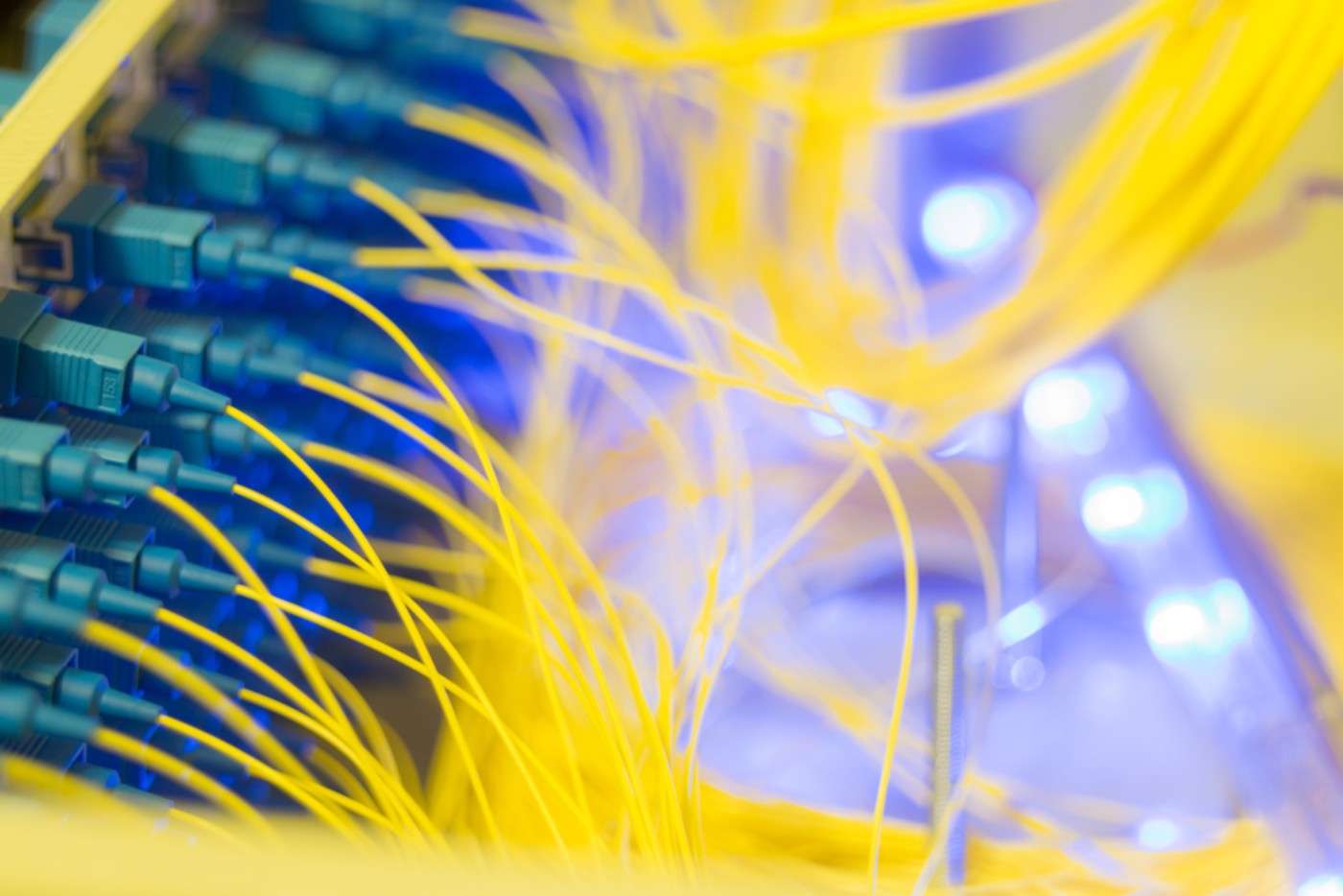Fiber Distributed Data Interface or FDDI in computer network is a technology primarily used as an internet backbone in Metropolitan Area Networks (MAN) or Campus Area Networks (CAN). It can transmit 100 megabits of data per second and uses a token ring protocol. You can learn about this article’s history, uses, and design in this article.
Contents
What is Fiber Distributed Data Interface?
Fiber Distributed Data Interface is a network technology that works on the OSI model’s physical and data link layer. It derives its transmission protocol from IEEE 802.4 and follows the ANSI standard X3T9. It transmitted data faster than existing ethernet technology, which was 10 Mbps ethernet. FDDI used Optical Fibers to transfer data much quicker than ethernet cables in the 1980s. FDDI had a dual-ring system, with each ring transmitting data in opposite directions; one FDDI ring was backup. When the primary network ring failed, the data transmission channel changed to the second one. This feature made it highly fault-tolerant and reliable.
Moreover, the 100 Mbps speed was revolutionary at its launch. FDDI’s transmission protocol was also better than the IEEE 802.4, enabling faster data transfer. The Fiber Distributed Data Interface is suitable for LANs, MANs, and CANs but not ideal for a WAN due to some limitations, like low coverage and the requirement of repeaters at frequent intervals.
Fiber Distributed Data Interface: How does it work?
Fiber Distributed Data Interface works using a token ring protocol similar to IEEE 802.4. However, instead of using priority for transmission, FDDI uses timed tokens. That means if any host wants to send a message, it captures the transmitted token. The host can then transmit data for a fixed time. After the allowed time, the captured token passes to the next host. Every host can access the transmitted data and check the destination MAC address. And the network host accepts the data if the destination address matches its own.
Hosts transmit and receive data as frames. Each frame includes the following components:
- Preamble for synchronization: 1 byte
- Start Delimiter to indicate the start of the frame: 1 byte
- Frame Control to specify if it is a control frame or data frame: 1 byte
- Destination MAC Address: 2-6 bytes
- Source MAC Address: 2-6 bytes
- Payload containing the data for transmission: size varies
- Checksum for verifying the data integrity: 4 bytes
- End Delimiter: 1 byte
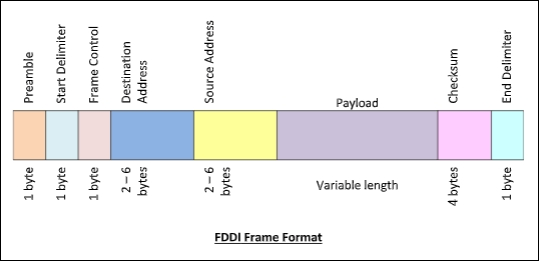
Source: Data Frame in FDDI
Fiber Distributed Data Interface: History and Use
Campus Area Networks (CANs) and Metropolitan Area Networks (MANs) started using FDDI in the late 1980s. Its speed and capability of connecting up to 1000 hosts were perfect for CANs or MANs; ethernet transmitted only at 10 Mbps compared to 100 Mbps of FDDI. Besides CAN and MAN, you can also use FDDI to interconnect servers in a room.
With the launch of GigaBit ethernet in 1986, Fiber Distributed Data Interface lost popularity. Gigabit internet provides speeds up to 1Gbps and has a lower installation cost; fiber deployment cost for FDDI are high.
Fiber Distributed Data Interface: Topology and Design
Fiber Distributed Data Interface has two token-passing rings, each transmitting data in opposite directions. One FDDI ring is primary, and the other is secondary, usually reserved in case the primary ring fails. That means FDDI networks have inherent fault tolerance. And that is why you can use them as network backbone in a MAN or CAN. When the primary ring fails, the secondary FDDI ring automatically configures itself to carry data. After that, you can locate, isolate, and repair faults using the beaconing technique.
The fiber network topology is usually a ring; however, you can also use a star topology. The FDDI network rings can have a circumference of 100 km and need a repeater every 2kms. In addition, 500 stations can connect to an FDDI network.
Stations can connect to FDDI in two ways:
- Singe-attached: Stations will only connect to a primary or a secondary ring. They are not ideal for network backbones because they lack fault tolerance. But you can use them to connect servers to a network backbone.
- Dual-Attached: These stations connect to both the rings of an FDDI fiber network and are excellent for network backbones because of the fault tolerance.
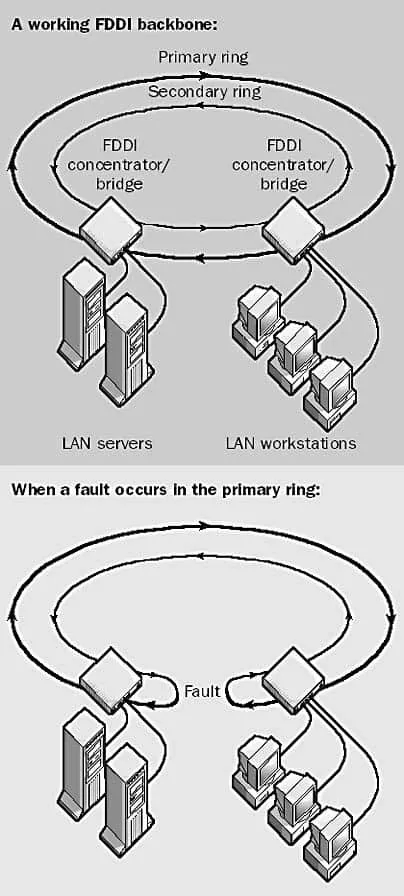
Source: FDDI Backbone and Fault Tolerance
Conclusion
In conclusion, FDDI was a high-speed technology in the 1980s and 1990s that used optical fibers to transmit data at 100 Mbps. However, with the development of GigaBit ethernet, you can consider it practically obsolete. The low installation and high cost make GigaBit ethernet preferable to an FDDI.
FAQs
- What
are some troubleshooting tips for Fiber Distributed Data Interfaces?
- Following
are some troubleshooting tips for your FDDI
network:
- If the FDDI ring is not working, check the status of the router’s FDDI interface. The interface and line link must be up; you can also try pinging the remote router. Check the physical connections and use an optical domain reflectometer to find problems.
- Suppose the Signal is degraded; check if you have enabled the upstream FDDI neighbor. Additionally, you should also activate the bypass switch.
- Following
are some troubleshooting tips for your FDDI
network:
- Is
Fiber Distributed Data Interface part of the OSI model?
- The FDDI is a part of the Open System Interconnections model. It works in the physical and data link layer of the OSI model. The physical layer defines the transmission medium; FDDI uses fiber optic transmission. The physical layer doesn’t concern the connected devices; the data link layer does. You must operate at the data link layer to access the MAC address. MAC addresses ensure the data reaches the appropriate host in an FDDI network.
- Can you use Fiber Distributed Data Interface as LAN and WAN?
FDDI can connect around 500 stations. Each FDDI ring has a circumference of 100 km and requires a repeater every 2km. Such a small range and low capacity are not ideal for a Wide Area Network that covers a large geographical area. However, FDDI is suitable for a Local Area Network (LAN) as they cover a small region like a campus. In addition, FDDI is suitable for Campus Area Network (CAN) or Metropolitan Area Network (MAN).