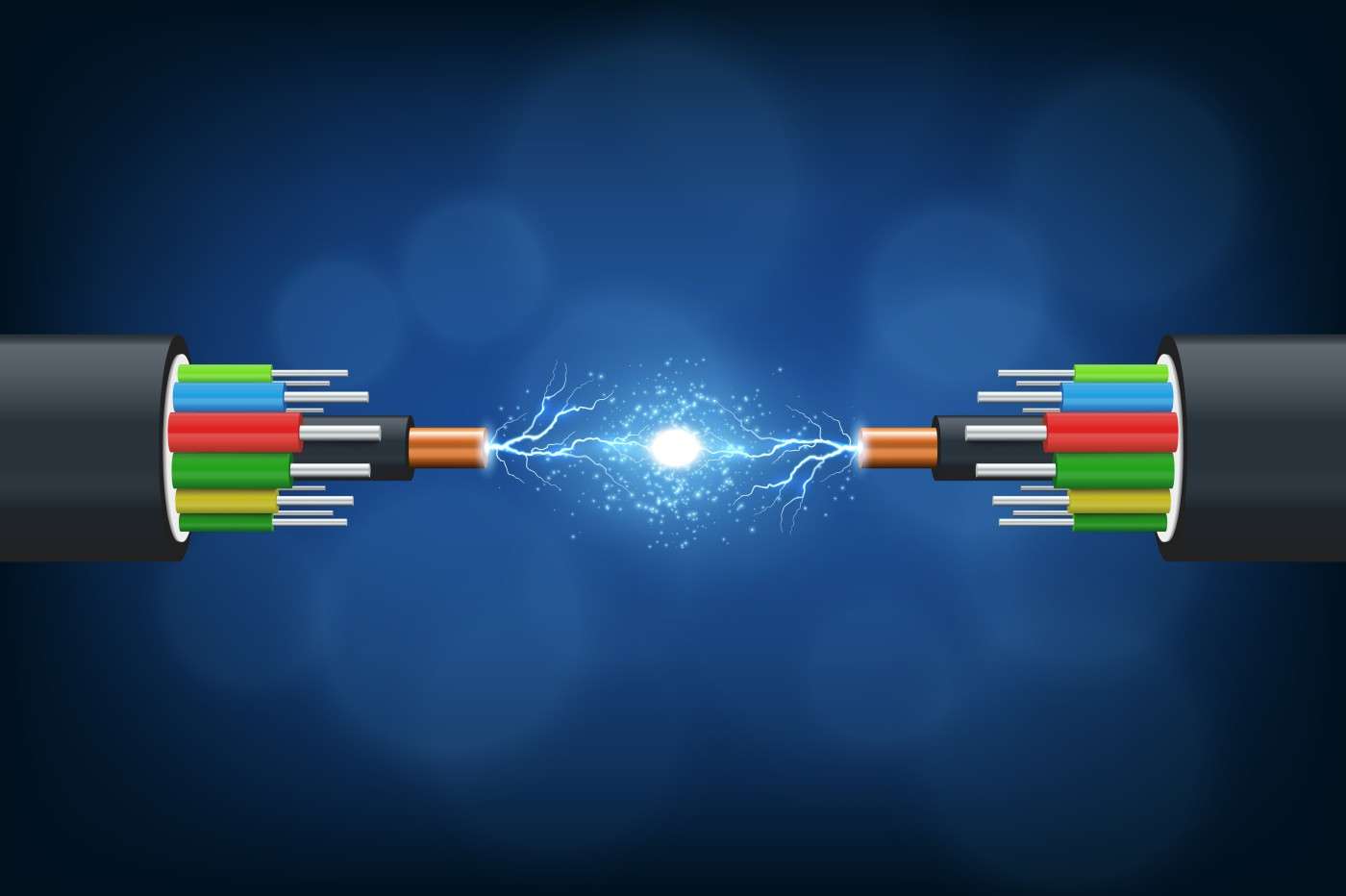In today’s blog, we will cover everything that is important to know about optical fibre. Post-reading this article, you will get to know why fibre has been able to replace the traditional copper-based broadband installations. We’ve also covered all the various Fiber-to-the-X architectures and network designs. Here is a list of topics we’ll cover in this blog:
- What is Optical Fibre Cable?
- Types of Optical Fibre Cable Installations
- Fiber to the Home
- Fibre to the Premises
- Pre-connectorized Drop Cable For FTTP
- Fibre to the Cabinet
What is Optical Fibre Cable?
When was the last time you browsed the internet or made a phone call? I am guessing just a few hours back. Thanks to optical fibre, we now live in a highly connected world. Fibre optics is a medium via which data is transmitted as light pulses through something as thin as human hair and ultrapure strands made of glass. The OFC (optical fibre cable) uses light or optical-based technology to carry data between two places. The light beams emerge on the other end once they travel down the OFC. The throughput rates of optical fibre are far superior if compared with the traditional electric cables. Traditional copper wires lose 94% of the signal over 100 meters; however, optical fibre cables lose only about 3%. Additionally, the transmission rates are also significantly better, which leads to lower latency rates than copper wires.
The use-cases of optical fibre were limited to long-distance and high-performance data and networking. Still, with the emergence of 5G and FTTH, the use of optical fibre is bound to play a vital role in their deployments.
Types of Optical Fibre Cable Installations
OFC installations vary as there are different network designs. Each offers a specific utility that makes them preferable in particular settings. Fiber-to-the-X architecture is your best bet for delivering seamless data services. FTTx is an umbrella or a collective terminology used for describing all the different broadband network architectures. The letter ‘X’ in FTTx represents a particular network design or an object. It can be a cabinet, home, or end-user premise.
Two major categories of FTTx are FTTP (Fibre to the Premises) and FTTC (Fibre to the Cabinet.) Further, they are divided into other sub-groups.
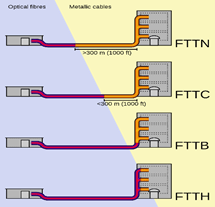
Fiber To The Premises (FTTP) – The optical fibers in such network designs are directly run to the subscriber premises from the central office.
Fiber to the Cabinet (FTTC) – This network design employs copper and optical fibre cables. Your fibre connection doesn’t reach directly to your home but instead comes from a neighbourhood cabinet.
Fiber to the Home
FTTH is a fiber-based connectivity solution specifically designed for homes. The demand for this particular network architecture is considerably high compared to other FTTx solutions. The home broadband setup has picked up exponentially, especially post COVID. The FTTH network could be active star networks, passive optical networks (PON), and a home run.
FTTH (Home Run) is suitable for gated or small communities by using two fibres; one VoIP for digital (internet) and another for analogue CATV. The fibre runs directly to the homes from the central office. FTTH is also referred to as a P2P network (point-to-point.)
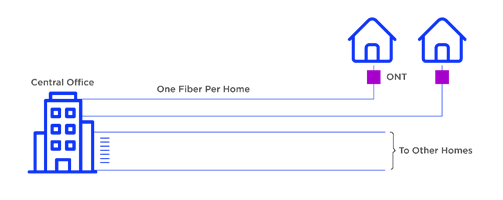
FTTH (Active Star) – This network relies on leveraging the fibre to an active local node that carries multiplexed signals. Further, all these signals now get distributed among all the users. A multi-fiber cable leads the way to the local network switch from the central office.
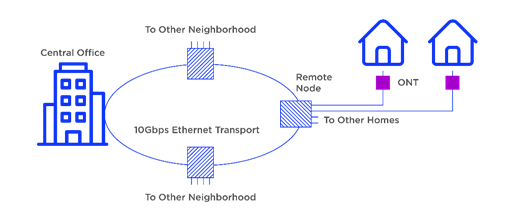
FTTH
– PON – A passive optical network allows multiple users to share
the same connection, and it doesn’t require active components that
generate light. A vital component of this architecture is the PON
splitter. It can send a signal both upstream and downstream as it’s
bi-directional. The downstream signal is sent from the central office
in the form of a broadcast to the end-user, and the user can then
send the signal upstream. Combining these signals into a single fibre
is done for communicating with the central office.
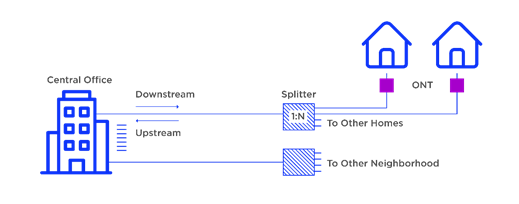
Fibre to the Premises
FTTP’s broadband architecture is better suited for businesses. The fibre to the premises network runs on the ODN (optical distribution network). The central office distributes an optical signal over the ODN. Further, ONTs (Optical Network Terminals) help convert the optical signal into an electronic signal. The FTTP surpasses all other FTTx solutions as it doesn’t use any copper wires for deployment. Using all fibre aids in delivering ultra-fast speeds. Although FTTP has enormous benefits, it also comes with a few challenges.
| Advantages | Disadvantages |
| The broadband performance of FTTP is trackable with full efficiency. Any of the front-end issues get resolved on the back-end before the user even recognises there is one. | The cost of installation or deployment is quite high if compared with other options available. |
| Speeds available up to 1GB/s makes it a go-to choice for the business owners. | The duration for installation can take weeks, in some cases it even involves digging up the roads. |
| The symmetrical nature of the fibres makes the data download and upload possible at the same speeds. | Some business owners will argue about the cost-benefit ratio when it comes to FTTP despite the promise of such high-speed delivery. |
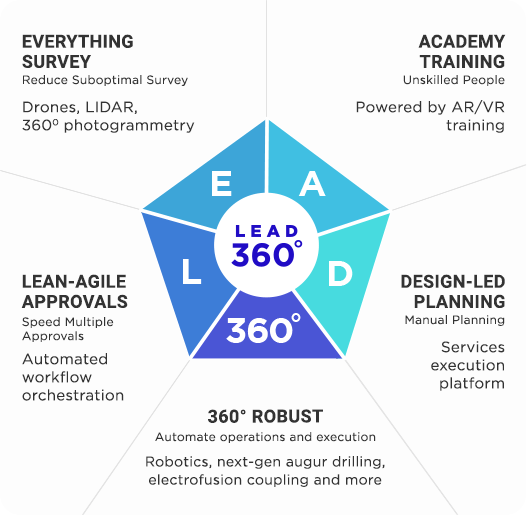
Pre-connectorised Drop Cable For FTTP
The butterfly-shaped cable is a new cable that has become a preferable choice for FTTP and FTTH applications. The light and weight and small cable offer tremendous benefits while deploying fibre to the premises. The construction efficiency increases multifold as the drop cable can be cut as per the site’s distance. The drop cables are the final external link between the feeder and the subscriber cable.
You will find the outer skin of the drop cable to be black or white along with good flexibility and small diameter, an eight-shaped cross-section, and the fibre is placed at the geometric center. The fibre used inside the drop cable is mostly the G.657A2 bending radius fibre. It is laid out at a bending radius of 20mm. Due to the outdoor application, the drop cable has to have a minimum pull strength of 1335 Newton.
Fibre to the X
All the broadband architecture that we discussed above falls under the broad category of FTTx. Its conceptualisation was based on delivering better and faster connectivity services to the end-user premises. FTTx is undoubtedly a significant upgrade to the existing broadband experience. Installing fibre optic cable is now seen as the perfect successor for copper-based deployments. Be it speed or ease of deployment; it offers both of them. FTTx has emerged as a dominant connectivity solution with lower energy consumption and higher transmission rates. FTTx is user-friendly and eases the burden of the service provider. The CSPs can now leverage the new-age transmission techniques, connection, and latest construction.
Post the COVID-19 pandemic, we have witnessed a massive spurt in data usage and advancement towards the technologies of the future, such as cloud computing. Fiber to the X’s low latency and a high-bandwidth network can aid in fulfilling such demands. Moreover, it also solves the issue of electromagnetic interference and provides long-distance signal transmission as well.
Fibre to the Cabinet
An FTTC deployment consists of both copper and fibre cables. Small businesses tend to prefer fibre to cabinet broadband as they are cheaper and have a low installation cost. Businesses that rely on heavy internet usage avoid FTTC connections. FTTC is a shared connection and technically not a private one. The fibre isn’t directly made available to the premises but instead comes from the neighbourhood cabinet.
FTTC is also popular by the names of fibre broadband and super-fast broadband. The installation time where the connection line is deployed can take up to fourteen to thirty days.
Upload and downloads speeds of FTTC:
| Upload Speeds | Download Speeds |
|
20Mbps
upload (80Mbps download)
10Mbps
upload (55Mbps or 40Mbps download)
2Mbps
upload (40Mbps download)
|
80Mbps
download (76Mbps maximum throughput)
55Mbps
download (52Mbps maximum throughput)
40Mbps
download (38Mbps maximum throughput)
|
Benefits of FTTC Connections:
- Extremely conservative pricing if compared with FTTx connections
- Widely available throughout the country
- An acceptable option for meeting the standard broadband requirements such as browsing, streaming, using social media, etc.
- Way faster than the ADSL lines
Disadvantages of FTTC Connections:
- Slow speeds due to a shared connection. Speed varies on how far or close your home is from the cabinet. Surfing during peak hours can disappoint you at times.
- Speed fluctuations are a common issue.